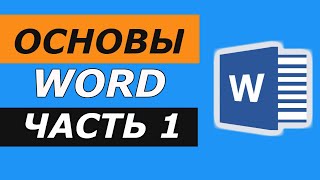Скачать с ютуб Print to PDF Free - Step By Step - Lots of Ways to Print to PDF Free в хорошем качестве
Из-за периодической блокировки нашего сайта РКН сервисами, просим воспользоваться резервным адресом:
Загрузить через dTub.ru Загрузить через ClipSaver.ruСкачать бесплатно Print to PDF Free - Step By Step - Lots of Ways to Print to PDF Free в качестве 4к (2к / 1080p)
У нас вы можете посмотреть бесплатно Print to PDF Free - Step By Step - Lots of Ways to Print to PDF Free или скачать в максимальном доступном качестве, которое было загружено на ютуб. Для скачивания выберите вариант из формы ниже:
Загрузить музыку / рингтон Print to PDF Free - Step By Step - Lots of Ways to Print to PDF Free в формате MP3:
Роботам не доступно скачивание файлов. Если вы считаете что это ошибочное сообщение - попробуйте зайти на сайт через браузер google chrome или mozilla firefox. Если сообщение не исчезает - напишите о проблеме в обратную связь. Спасибо.
Если кнопки скачивания не
загрузились
НАЖМИТЕ ЗДЕСЬ или обновите страницу
Если возникают проблемы со скачиванием, пожалуйста напишите в поддержку по адресу внизу
страницы.
Спасибо за использование сервиса savevideohd.ru
Print to PDF Free - Step By Step - Lots of Ways to Print to PDF Free
Hey okay I'm going to keep this short and sweet you want to print to PDF free. I'm going to show you how. Now first of all if you've got a Mac it's really easy but if you've got Windows it's one... several extra steps. But only the first time, after that it's going to be the same process. Open the print dialog box, you can see this is the document I was just looking at and down here at the bottom on the Mac, PDF, save as PDF. You just tell it where to put it and I'm going to save that to my desktop and I gave it a stupid name of print to PDF but when I open it up it just looks like this. It's got all the stuff here and it's really clear, it scrolls down all the way. That's going to be the same process in Windows. The thing I didn't mention I'm sure you've seen it already is conversions don't always come out as you expect it. That's always true but the better the software you get the better it will come out. The Mac software is excellent but I'll show you the software in a minute for Windows, it's free of course. If you want to print from Windows I'll show you the 3 or 4, there are 3 or 4 possibilities. PDF Exchange Viewer which is very highly rated, you can try it for free there's Nitro Reader 3. There's Foxit Reader 6 and there's Sumatra. Now Sumatra and Nitro are the ones I recommend and I would just give Nitro the slight nod because it's a little bit, I mean look at the website it's a prettier website, it's prettier all the way through start to finish. It's kind of a more complete package. It's kind of got more spit and polish really. Now some software if you're printing from one of these softwares you've already got it. You've already got print to PDF built in because they've but that in the software. Google Chrome, Microsoft Officer or LibreOffice and this is free too you can download it. You can have a full office suite and it will print to PDF. They've actually had print to PDF for years and beat Microsoft to it in 2003. I remember using that it was OpenOffice at the time. You can look up the history. They had print to PDF way back then. Now can I help any further? I believe I've answered all the questions. But maybe you've got a specific request, if you do stick a comment below and I bet I can help. Good luck.