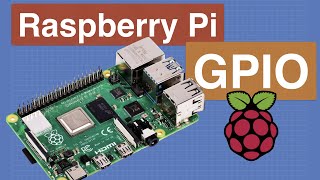Скачать с ютуб Raspberry Pi C Programming 1- A simple blinker в хорошем качестве
Из-за периодической блокировки нашего сайта РКН сервисами, просим воспользоваться резервным адресом:
Загрузить через dTub.ru Загрузить через ClipSaver.ruСкачать бесплатно Raspberry Pi C Programming 1- A simple blinker в качестве 4к (2к / 1080p)
У нас вы можете посмотреть бесплатно Raspberry Pi C Programming 1- A simple blinker или скачать в максимальном доступном качестве, которое было загружено на ютуб. Для скачивания выберите вариант из формы ниже:
Загрузить музыку / рингтон Raspberry Pi C Programming 1- A simple blinker в формате MP3:
Роботам не доступно скачивание файлов. Если вы считаете что это ошибочное сообщение - попробуйте зайти на сайт через браузер google chrome или mozilla firefox. Если сообщение не исчезает - напишите о проблеме в обратную связь. Спасибо.
Если кнопки скачивания не
загрузились
НАЖМИТЕ ЗДЕСЬ или обновите страницу
Если возникают проблемы со скачиванием, пожалуйста напишите в поддержку по адресу внизу
страницы.
Спасибо за использование сервиса savevideohd.ru
Raspberry Pi C Programming 1- A simple blinker
A brief tutorial demonstrating basic concepts in the C programming language. Unlike Python, C is self-executable and runs about 100x faster. It is more versatile than Python and can even work with Python, but faster and with more options. I did not author this code, I merely copied the fantastic tutorial at SparkFun and turned it into a video in hopes a video format might be easier to my younger student audience. https://learn.sparkfun.com/tutorials/... YOU MUST KNOW BASIC VIM. If you don't know how to use VIM, YOU'RE GONNA HAVE A BAD TIME. I used VIM because I teach my students in VIM and prefer it (just like other nerds prefer emacs). Sorry for the inconvenience. http://www.openvim.com/tutorial.html This tutorial requires 1 raspberry Pi (I used a Pi 2) 2 LEDs 1 pushbutton square switch 2 220 ohm resistors (so you don't burn your machine) wires optional (but recommended) breadboard kit jumper cables floppy cable & interface many RPi kit sellers sell these For more information: a history of the C language https://www.bell-labs.com/usr/dmr/www... the wiring pi library http://wiringpi.com/ http://wiringpi.com/reference/core-fu... Finally, thanks to Martijn de Boer for his background music: "Samba Coco" http://ccmixter.org/files/NiGiD/49361 Table of Contents: 00:10 - Introduction 01:46 - Download WiringPi 02:33 - LED wiring setup 04:16 - Testing the LEDs 05:15 - Coding 1: setup 06:49 - Coding 2: main 08:28 - Coding 3: while-if-else 10:54 - Compiling the Code 11:28 - Compile error and fix 12:20 - Testing the code 13:04 - Conclusion