Скачать с ютуб Canva Tutorial | 2025 в хорошем качестве
Из-за периодической блокировки нашего сайта РКН сервисами, просим воспользоваться резервным адресом:
Загрузить через ClipSaver.ruСкачать бесплатно Canva Tutorial | 2025 в качестве 4к (2к / 1080p)
У нас вы можете посмотреть бесплатно Canva Tutorial | 2025 или скачать в максимальном доступном качестве, которое было загружено на ютуб. Для скачивания выберите вариант из формы ниже:
Загрузить музыку / рингтон Canva Tutorial | 2025 в формате MP3:
Роботам не доступно скачивание файлов. Если вы считаете что это ошибочное сообщение - попробуйте зайти на сайт через браузер google chrome или mozilla firefox. Если сообщение не исчезает - напишите о проблеме в обратную связь. Спасибо.
Если кнопки скачивания не
загрузились
НАЖМИТЕ ЗДЕСЬ или обновите страницу
Если возникают проблемы со скачиванием, пожалуйста напишите в поддержку по адресу внизу
страницы.
Спасибо за использование сервиса savevideohd.ru
Canva Tutorial | 2025
Ready to master Canva? In this step-by-step tutorial, you'll learn everything you need to get started with Canva in 2025! Perfect for beginners, we’ll walk you through the basics and explore some advanced features you may not know about. Learn how to create stunning social media posts, design professional presentations for wok or school, create custom merchandise, make eye-catching flyers and posters, and easy photo editing tips and tricks! Host: Elizabeth Parker #Canva #CanvaTutorial #SocialMediaPosts #Presentations #editphotos 📚 RESOURCES Get Canva: https://www.canva.com/ Create Logo’s in Canva: • How to Make Logo in Canva Photo Editing Tips and Tricks in Canva: • BEST Canva Photo Editing Tips and Tricks Design an Email Signature in Canva: • Make Outlook & Gmail Signature using ... ⌚ TIMESTAMPS 00:00 - Introduction 00:09 - How to Get Calendly 00:36 - Get Started 00:51 - Design Social Media Posts 01:25 - Pick a Template 02:18 - Explore The Creative Ribbon: Design, Elements, Text, Brand, and Uploads 03:56 - Adjust Colors, Fonts, and Sizes 07:16 - Magic Write 10:14 - Upload Images 11:00 - Download and Publish Designs 12:57 - Design Presentations 14:00 - Brand Kit 17:00 - Presentation Layouts 17:34 - Recommended Actions Button: Page Numbers, Magic Write 18:30 - Add Animations 20:15 - Presentation Notes 20:41 - Presentation Duration & Page Transitions 21:41 - Presentation Timer 22:06 - How to Present a Presentation: AutoPlay, Present & Record, Presenter View, Present Full Screen 23:20 - Download Presentation: Share w/ Others, Download as PDF, PowerPoint Doc. 25:38 - Design Flyers & Posters 25:50 - Custom Sizes 26:55 - Add a Link 27:23 - Layering 29:17 - Re-Sizing Designs 30:51 - Print Flyers & Posters w/ Canva 31:39 - Design Custom Merchandise 32:06 - T-Shirt Designs 34:18 - Preview, Print, and Order Custom Merchandise 36:09 - Saving w/ a Transparent Background 36:41 - Create Stock Images or Mock-Ups for Merchandise 39:40 - Photo Editing 40:39 - Magic Studio Photo Editing: Background Remover, Magic Eraser, Magic Edit 42:44 - Photo Editing Basic Tools: Blur, Filters, Facial Retouch, DuoTone, Crop 45:05 - Create a Photo Collage 45:57 - Conclusion 📩 NEWSLETTER Get the latest high-quality tutorial and tips and tricks videos emailed to your inbox each week: https://kevinstratvert.com/newsletter/ 🔽 CONNECT WITH ME Official website: http://www.kevinstratvert.com LinkedIn: / kevinstratvert Discord: https://bit.ly/KevinStratvertDiscord Twitter: / kevstrat Facebook: / kevin-stratvert-101912218227818 TikTok: / kevinstratvert Instagram: / kevinstratvert 🎁 TOOLS AND DISCOUNTS ✅ 🎙️ Voicemod AI Voice Changer | 5% off | https://link.xsolla.com/KZBi89AY ✅ 🌐 Squarespace Websites | https://squarespace.syuh.net/XYaqYM ✅ 🔍 Grammarly | https://grammarly.go2cloud.org/SH3nL ✅ 📹 CapCut | https://bit.ly/installcapcut ✅ 🛍️ Shopify | https://shopify.pxf.io/XY9rPa ✅ 📋 Notion | https://affiliate.notion.so/rffva4tr71ax ✅ 🖼️ Figma | https://psxid.figma.com/lqjg97licpry ✅ 🤖 ElevenLabs Text-to-Speech | https://try.elevenlabs.io/taqepq60mptr ✅ 💵 Quickbooks Online | https://bit.ly/intuitquickbooksonline ✅ 👥 Hubspot | https://hubspot.sjv.io/DKo6jb ✅ 📈 Semrush | https://bit.ly/semrush14dayfreetrial ✅ 🎥 Descript | https://get.descript.com/sf22jb63w2tx ✅ 🏓 Smartsheet | https://bit.ly/trysmartsheet 🎒 MY COURSES Go from Excel novice to data analysis ninja in just 2 hours: https://kevinstratvert.thinkific.com/ 🙏 REQUEST VIDEOS https://forms.gle/BDrTNUoxheEoMLGt5 🔔 SUBSCRIBE ON YOUTUBE https://www.youtube.com/user/kevlers?... 🙌 SUPPORT THE CHANNEL Hit the THANKS button in any video! Amazon affiliate link: https://amzn.to/3kCP2yz ⚖ DISCLOSURE Some links are affiliate links. Purchasing through these links gives me a small commission to support videos on this channel. The price to you is the same.
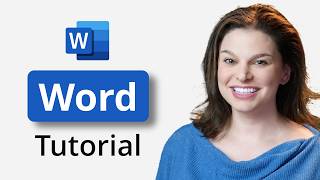


![Master Canva in 20 Minutes with EXPERT'S Top Tips [Canva Tutorial 2025]](https://i.ytimg.com/vi/vvJK4sY8eyA/mqdefault.jpg)





